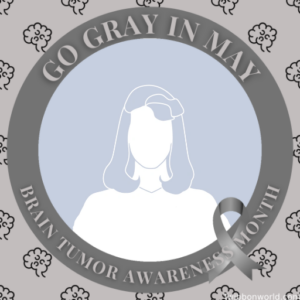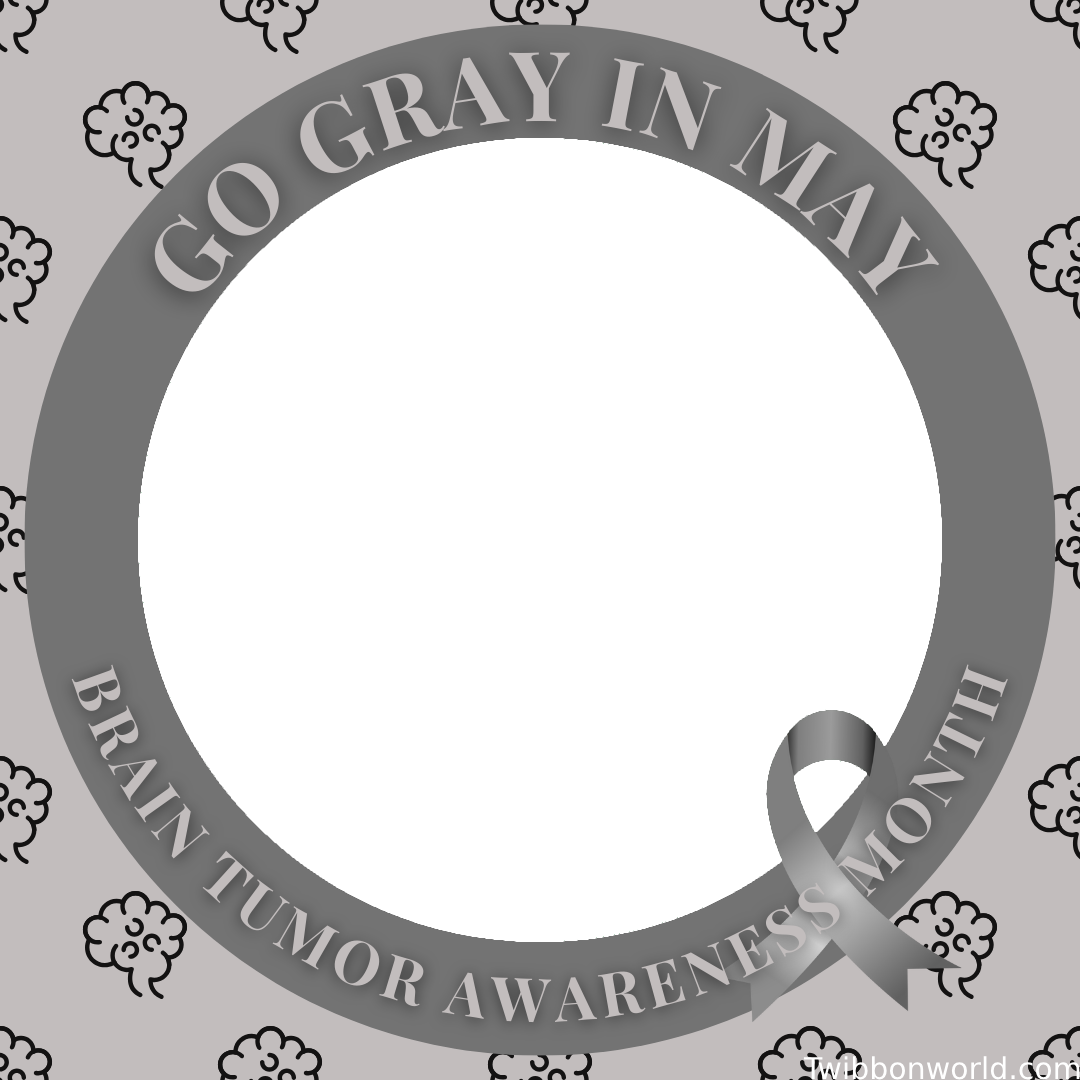
Brain Cancer Awareness Month Profile Picture Frame For Facebook
May is brain cancer awareness month and we have created frame which says go gray in may. This time we are going to talk about something very important, Brain Tumor.
You might be wondering, why should I care about brain tumors? Well, let me tell you, they’re a big deal. A brain tumor is a mass of abnormal cells that grows in the brain. And trust me, it’s not something to take lightly.
So, why our frames says go gray in may? Gray is the color associated with brain tumor awareness. By rocking a gray ribbon or adding a gray twibbon/frame to your profile picture, you’re showing support for those affected by brain tumors and spreading awareness among your friends and family.
But it’s not just about changing your profile picture. It’s about understanding what brain tumors are, how they affect people’s lives, and how we can support those going through it. It’s about being there for each other, showing compassion, and being informed.
Gray Ribbon Frame
Now, I know talking about tumors might sound scary, but knowledge is power, my friends. The more we know, the better equipped we are to make a difference. And hey, you never know, you might just save a life by knowing the signs and symptoms. That’s why we should all apply this gray ribbon frame on your facebook profile picture and spread awareness about brain cancer awareness month.
Let’s go gray, spread awareness, and show our support for those fighting against brain tumors. Together, we can make a difference. Let us all use Go Gray in may profile picture frame on our facebook profile pic.
How to use Go Gray in May frame? Gray Ribbon Frame.
- To use this frame, click on upload button located below the Brain Cancer Awareness month frame.
- Now upload your desired picture in the frame from your phone.
- Once the image is uploaded, you can adjust it by zooming in and out.
- Click on download button to save the framed image in your phone.
- For the iphone users, just tap and hold on the picture until menu is opened. Click on save image option.
- Open your Facebook profile and change the current profile picture to the Gray Ribbon framed image.